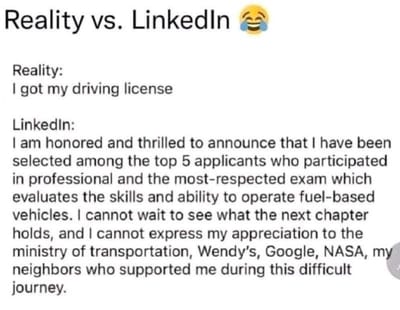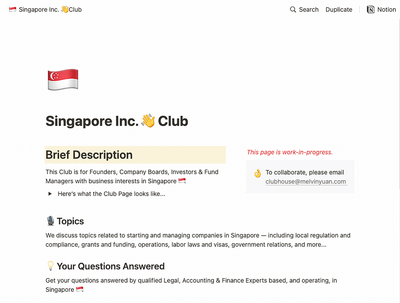Much Ado About To-dos
How I manage my tasks, collaborate with others, and switch between To-do-lists, and List-apps.
I wrote this — to establish my personal workflow and task-management system. This is a necessary exercise because I collaborate with multiple parties, all of whom use different task-tracking, project-management tools.
On top of that, I have a tendency to switch between two List-apps, pen-and-paper, and Post-it Notes.
This article may be completely meaningless to someone who does not have multiple places to manage all their tasks. But if you’re like me, you may find this a little useful.
My main tools for task-management are: Wunderlist, Workflowy, Google Inbox, a paper notebook and Post-it Notes.
And here’s how I use them:
- Time-based and/or Location-based Triggers for Tasks (i.e. Buy X at Location Y; Do X on Date-Time) — Use Google Inbox (‘Reminders’ Feature)
- Tasks that are part of a project/campaign or program — Use Wunderlist
- Catch-all, Master List for Owned and Delegated Tasks (any task that doesn’t fit the above description) — Use Wunderlist & Organize by Categories (set deadlines, and assign tasks). Or — where collaborator is not using Wunderlist, add to Workflowy Agenda (see below)
- Tasks that will support the work of people I collaborate with (i.e. what others need me to do); and when I think of something I want to discuss with someone in real time (call, meeting, chat) — Use Workflowy to maintain a ‘1–1 Meeting Agenda List’
What I review daily, and how I plan my work:
Preparation (the night before)
- Review Wunderlist & mark (star) all the tasks I want to work on
- Review Workflowy for what others require of me, and add to the marked (starred) section of Wunderlist
- Review Project Map Folder (see below)
On the day
- Work on the activities in the marked (starred) section
- Let Google Inbox trigger reminders (but ensure I have enough ‘buffer-time’ each day to deal with the triggered tasks as they emerge)
- Post-it Notes + Daily Paper Planner (to ‘create’ the day)
- Possible write keywords of the above items in my daily planner / post-it note if I want a tangible/physical list to carry around
- Note: I use my daily planner to record my learnings and decisions; so having a duplicate (but shortened) list in my paper planner may be useful
What I will stop doing
- Using Apple Notes to list tasks and write notes about the task. Move this content to Wunderlist
- Sometimes, I use paper to create a list of tasks (for a project, program etc.) I use paper because it’s fast, but I often keep it in paper form. I need to immediately have it transcribed, and added to either Wunderlist of Workflowy or Google Inbox
- Sometimes, the tasks I create are ‘embedded’ in the form of a Project MindMap or FlowChart. Again, I I often keep it in paper form, and don’t list the tasks because I want to save time, and to view them in context (of the MindMap or Flowchart). I need to then carry them around (all in one “Project Map Folder” — and review them daily — along with Wunderlist and Workflowy (see “Preparation” above)
Question to solve
- How do I efficiently pull everything from multiple sources (Wunderlist, Workflowy and Project Map Folder; and possible Google Inbox Reminders) and efficiently (automatically) create an ordered list (from these items) every night as I plan the day ahead.